Published: Mar 19, 2023
These days, attacks on a web application becomes more and more common. Every web application should be protected to get rid of such attacks. Ruby on Rails provides ways to make it secure out of the box. Additionally, well-used gems in Rails world, such as Devise (https://github.com/heartcombo/devise), give us convenient ways to protect the Rails app.
However, when it comes to an API only web application, it’s not straightforward. For example, passing a token by meta tag won’t work. This memo is focusing on GraphQL API and about how to make it secure.
Versions:
- Ruby: 3.2.1
- Rails: 7.0.4.3
Password Authentication
The most primitive idea to protect web application is adding a password authentication. As we know, users who wants to modify resources on the web site should register themselves and complete a login process by sending an id and credential combination to the web site. The id and credential pair will be verified on the web application side. Then, the logged in state will be maintained between the user and the web site. With the logged in state, web application processes the resource update request and returns the result. If not, an error message should be sent back to the user who tried.
The traditional web application would show the HTML login form, dropdown or sort for register and login. Then, the web browser and application maintains the logged-in state by a session, cookie or hidden field in the HTML form.
The API only server should do what? In general, the API server uses HTTP headers or explicit token exchanges. For example, GraphQL API provides login mutation which returns a token after a successful verification. The returned token should be added to an HTTP header to make successive mutations and/or queries.
At this moment, multiple techniques are out there, however, none is decisive for GraphQL API. Sometime, REST API is used for login and register user since Devise gem works better with REST API. Others do by GraphQL mutation API with the authentication implementation from scratch.
This memo mentions about a way to authenticate users by Global ID.
Global ID
The Global ID is “an app wide URI that uniquely identifies a model instance” as described in https://github.com/rails/globalid. The Global ID based authentication does two jobs below using Global ID as an uniquely identifiable value:
- create a user with the uniquely identifiable value
- locate a user based on the uniquely identifiable value
The Global ID authentication is explained in the YouTube video and GitHub repository below:
- YouTube: Getting started with GraphQL in Rails https://www.youtube.com/watch?v=izgCaExV9Uo
- GitHub: https://github.com/phawk/coinfusion/tree/graphql_ruby_2
Let’s add Global ID based authentication to the GraphQL API created in the previous post, Getting Started GraphQL Using Ruby on Rails.
Add Gems
The Global ID feature is provided by globalid gem. The gem is pulled as an dependency of Action Text and Active Job. When the GraphQL app was created in the previous blog post, those two were skipped. So, the gem should be added manually.
Also, we need bcrypt gem, https://github.com/bcrypt-ruby/bcrypt-ruby. The bcrypt gem is used to create a password digest and provide user authentication feature.
To add those two gems, do below:
- open Gemfile and uncomment bcrypt gem
- run
bundle add globalid
Update User Model
The User model should have a password_digest column to save a password digest.
The User model should never ever save a raw password in the database which is to avoid the actual password to be stolen.
This is a very basic security practice.
The password digest is a hashed value of salt and given password. On Rails, the bcrypt gem is responsible to create the hashed value. The bcrypt gem is a Ruby implementation of bcrypt password-hashing function. Precisely, the bcrypt function creates a concatenated string of a hashing algorithm, cost, salt and checksum. That sort of hashed value will be saved in the database instead of a raw password.
Let’s create a migration to add password_digest column to user model.
$ rails g migration AddPasswordDigestToUsers
Edit the migration file and run the migration.
# db/migrate/[DATE TIME]_add_password_digest_to_users.rb
class AddPasswordDigestToUsers < ActiveRecord::Migration[7.0]
def change
add_column :users, :password_digest, :string
end
end
$ rails db:migrate
The user model definition should be updated also.
class User < ApplicationRecord
attr_accessor :token
has_secure_password
has_many :posts, dependent: :destroy
validates :email, uniqueness: true
validates :password, length: { minimum: 8 }, presence: true
end
Since this is a GraphQL API, the authentication is token based.
Because of that, attr_accessor :token, is added.
The has_secure_password is to signal that the user should be authenticated, which is a provided feature by bcrypt gem.
The line, validates :password, length: { minimum: 8 }, presence: true is to require the password input.
The database won’t have the password column, but still the model creation needs password.
For this reason, the password constraint is in the user model.
Update GraphQL Controller, Types and Mutations
The next step is GraphQL controller, type and mutation updates. The first one is a graphql_controller update. The changes in the controller are:
- add a private method, current_user, to locate a user based on Global ID using the token in the HTTP header.
- add a current_user entry in graphql context hash table.
# app/controllers/graphql_controller.rb
class GraphqlController < ApplicationController
def execute
variables = prepare_variables(params[:variables])
query = params[:query]
operation_name = params[:operationName]
context = {
current_user: current_user
}
result = MiniBlogSchema.execute(query, variables: variables, context: context, operation_name: operation_name)
render json: result
rescue StandardError => e
raise e unless Rails.env.development?
handle_error_in_development(e)
end
private
def current_user
header = request.headers["AUTHORIZATION"]
token = header&.gsub(/\AToken\s/, "")
GlobalID::Locator.locate_signed(token, for: 'graphql')
end
# snip
# ...
# ...
end
The second update is the user_type. The user_type is used for both query and mutation, so it should have password and token fields.
# app/graphql/types/user_type.rb
module Types
class UserType < Types::BaseObject
field :id, ID, null: false
field :email, String, null: false
field :first_name, String, null: true
field :last_name, String, null: true
field :password, String, null: true
field :token, String, null: true
field :created_at, GraphQL::Types::ISO8601DateTime, null: false
field :updated_at, GraphQL::Types::ISO8601DateTime, null: false
end
end
The remaining updates are mutations. The user registration and login mutations look like below:
# app/graphql/mutations/user_register.rb
module Mutations
class UserRegister < BaseMutation
description "Register a new user"
field :user, Types::UserType, null: false
argument :email, String, required: true
argument :password, String, required: true
argument :first_name, String, required: false
argument :last_name, String, required: false
def resolve(**kwargs)
user = ::User.new(**kwargs)
if user.save
user.token = user.to_sgid(expires_in: 6.hours, for: 'graphql')
{ user: user }
else
raise GraphQL::ExecutionError.new "Error creating user", extensions: user.errors.to_hash
end
end
end
end
# app/graphql/mutations/user_login.rb
module Mutations
class UserLogin < BaseMutation
description "Login an existing user"
field :user, Types::UserType, null: false
argument :email, String, required: true
argument :password, String, required: true
def resolve(email:, password:)
user = User.find_by(email: email)
if user&.authenticate(password)
user.token = user.to_sgid(expires_in: 6.hours, for: 'graphql')
{ user: user }
else
raise GraphQL::ExecutionError.new "Error creating user", extensions: user.errors.to_hash
end
end
end
end
The mutation_type needs an update to include UserRegister and UserLogin mutations. Also, we don’t need UserCreate mutation anymore, so delete it if it is there.
# app/graphql/types/mutation_type.rb
module Types
class MutationType < Types::BaseObject
field :user_register, mutation: Mutations::UserRegister
field :user_login, mutation: Mutations::UserLogin
field :post_create, mutation: Mutations::PostCreate
end
end
So far, the GraphQL API is able to provide user register and login feature. The last piece is to create a post after the successful login. To add the authentication feature to post creation mutation, BaseMutation class is going to have two methods to check logged in state. The GraphqlController already added the context[:current_user] parameter. The the authenticate! method raises an exception if context[:current_user] is empty.
module Mutations
class BaseMutation < GraphQL::Schema::RelayClassicMutation
argument_class Types::BaseArgument
field_class Types::BaseField
input_object_class Types::BaseInputObject
object_class Types::BaseObject
private
def current_user
context[:current_user]
end
def authenticate!
if current_user.blank?
raise GraphQL::ExecutionError.new "Authentication failed. Please log in."
end
end
end
end
The PostCreate class will have one line of addition.
The resolve method gets authenticate! in its first line. That’s it.
# app/graphql/mutations/post_create.rb
module Mutations
class PostCreate < BaseMutation
description "Creates a new post"
field :post, Types::PostType, null: false
argument :user_id, Integer, required: true
argument :title, String, required: true
argument :content, String, required: true
def resolve(**kwargs)
authenticate!
post = ::Post.new(**kwargs)
raise GraphQL::ExecutionError.new "Error creating post", extensions: post.errors.to_hash unless post.save
{ post: post }
end
end
end
Make Queries
All are implemented. It’s time to try those. Here, GraphQL client is Insomnia (https://insomnia.rest/) since both request and response HTTP headers are visible and easy to edit.
The first GraphQL query is the user registration.
mutation register {
userRegister(input: {
email: "finn.smith@example.com",
password: "password!",
firstName: "Finn",
lastName: "Smith"
}) {
user {
id
email
token
}
}
}
If the user is successfully registered, a tokenized signed Global ID will be returned.
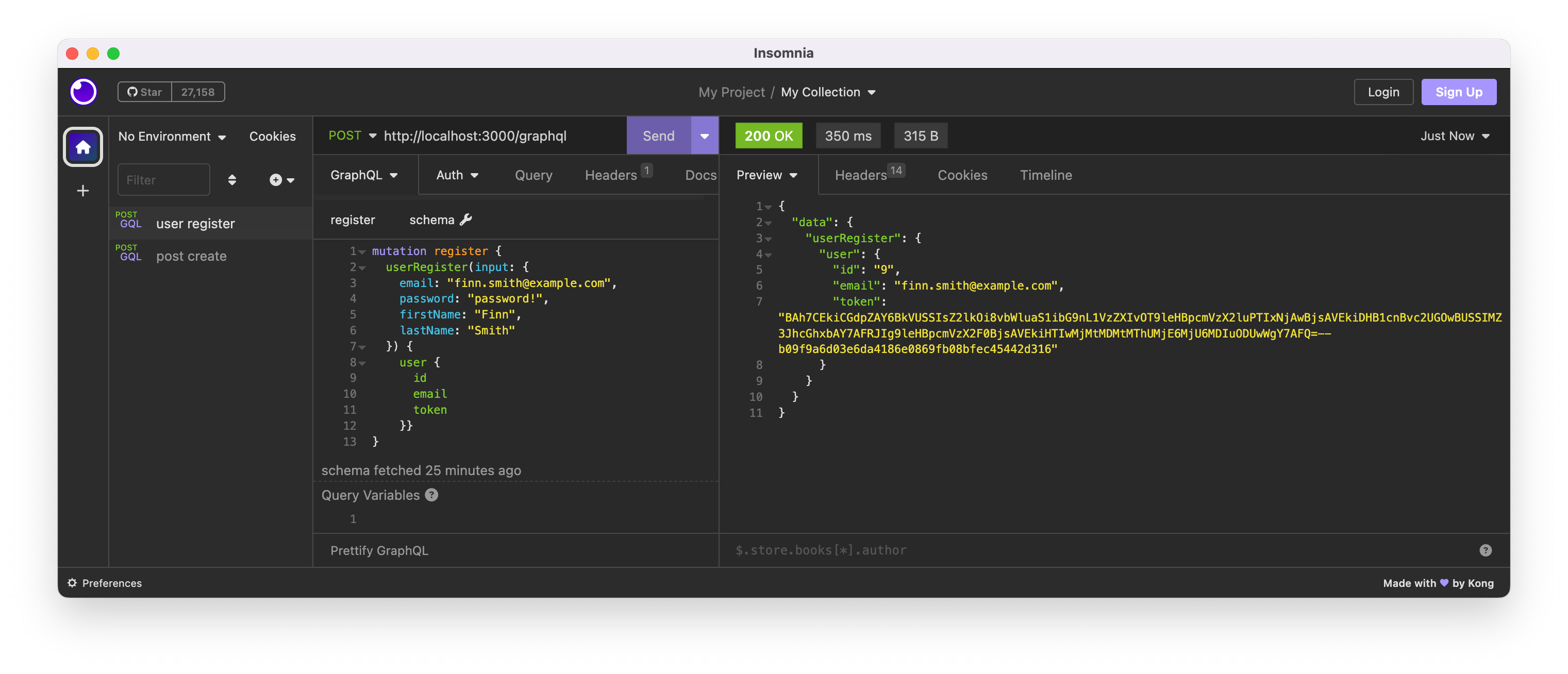
The next is a login mutation.
mutation login {
userLogin(input: {
email: "finn.smith@example.com",
password: "password!"
}) {
user {
id
email
token
}
}
}
The login mutation also returns a tokenized signed Global ID.
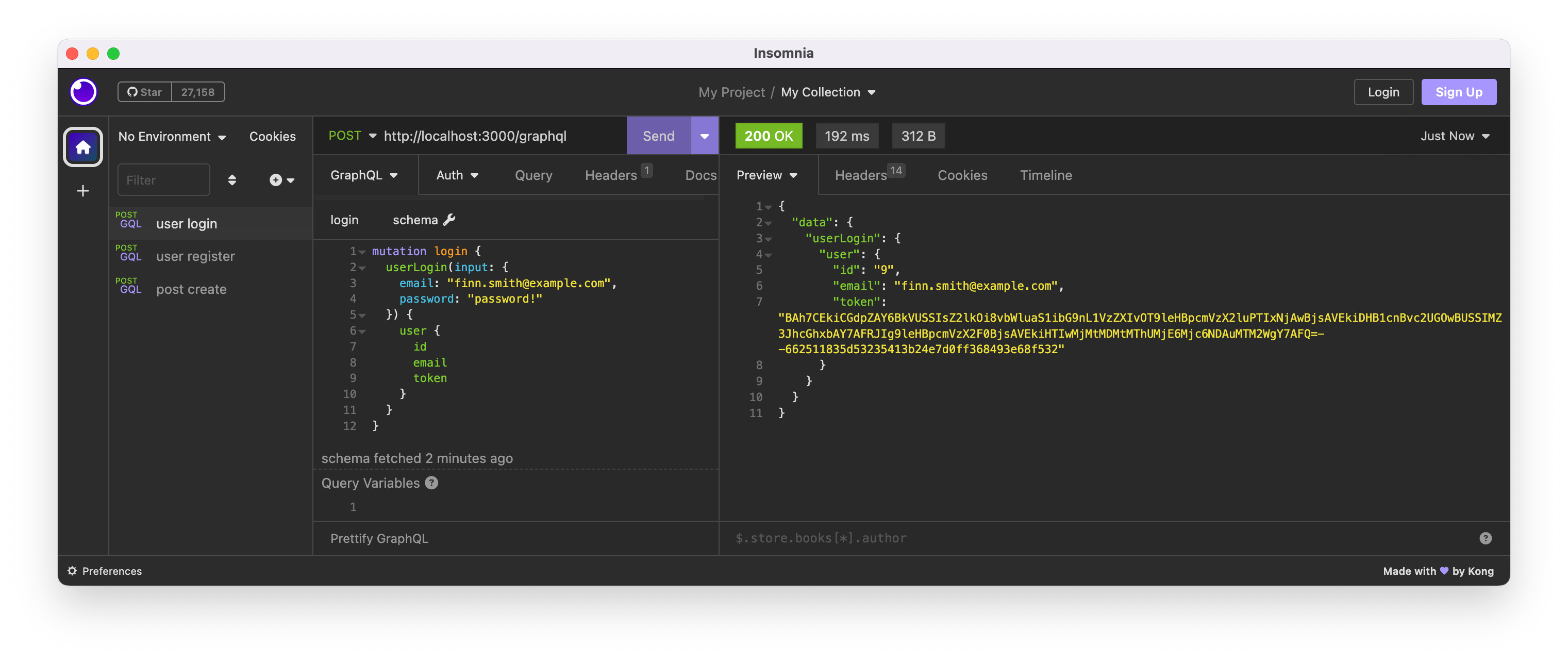
The post create mutation needs HTTP header to complete successfully. So, let’s try without the token in the HTTP header to see it will fail.
mutation post {
postCreate(input: {
userId: 9,
title: "Hello, World!",
content: "This is the first from Finn"
}) {
post {
id
title
content
}
}
}
As expected, it failed without the token in the HTTP header
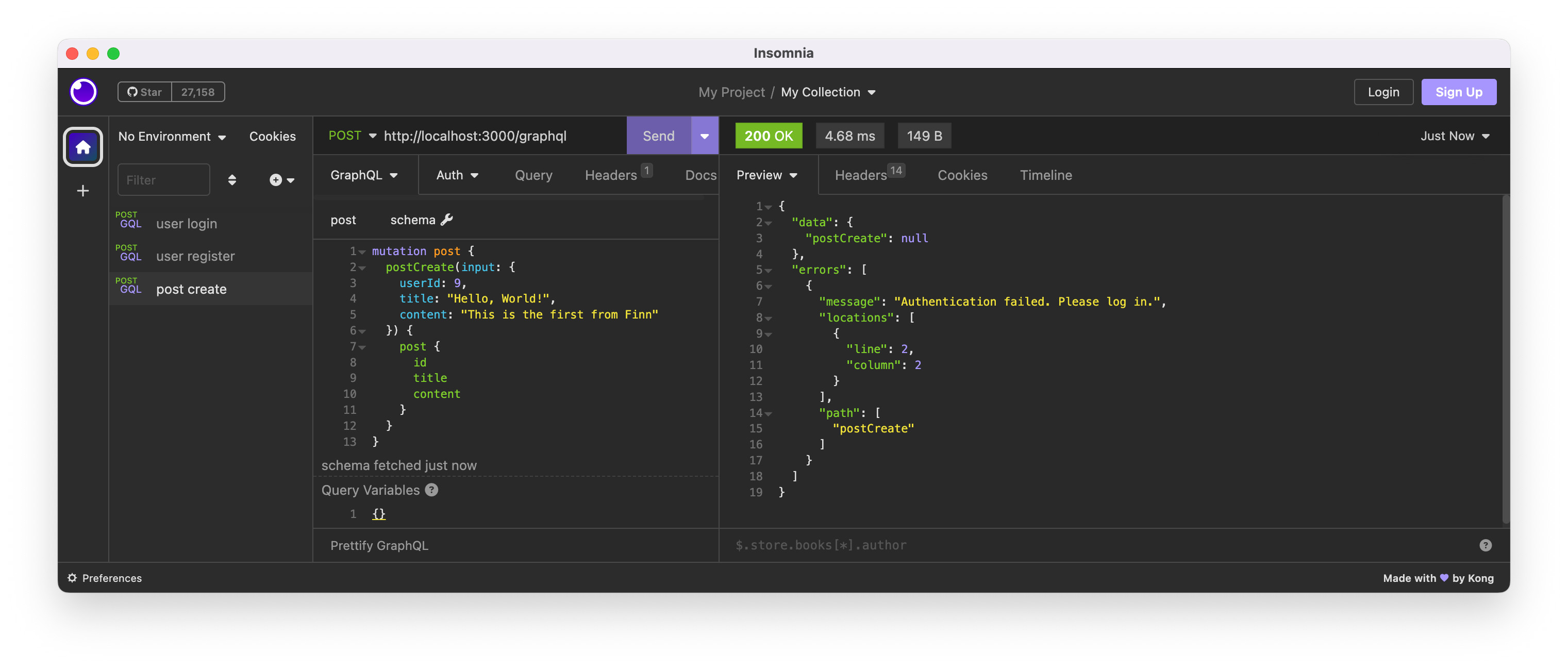
Then, set Authorization HTTP request header with the token returned from register or login mutation.
Authorization: Token BAh7CEkiCGdpZAY6BkVUSSIsZ2lk.......
Now, it succeeds.
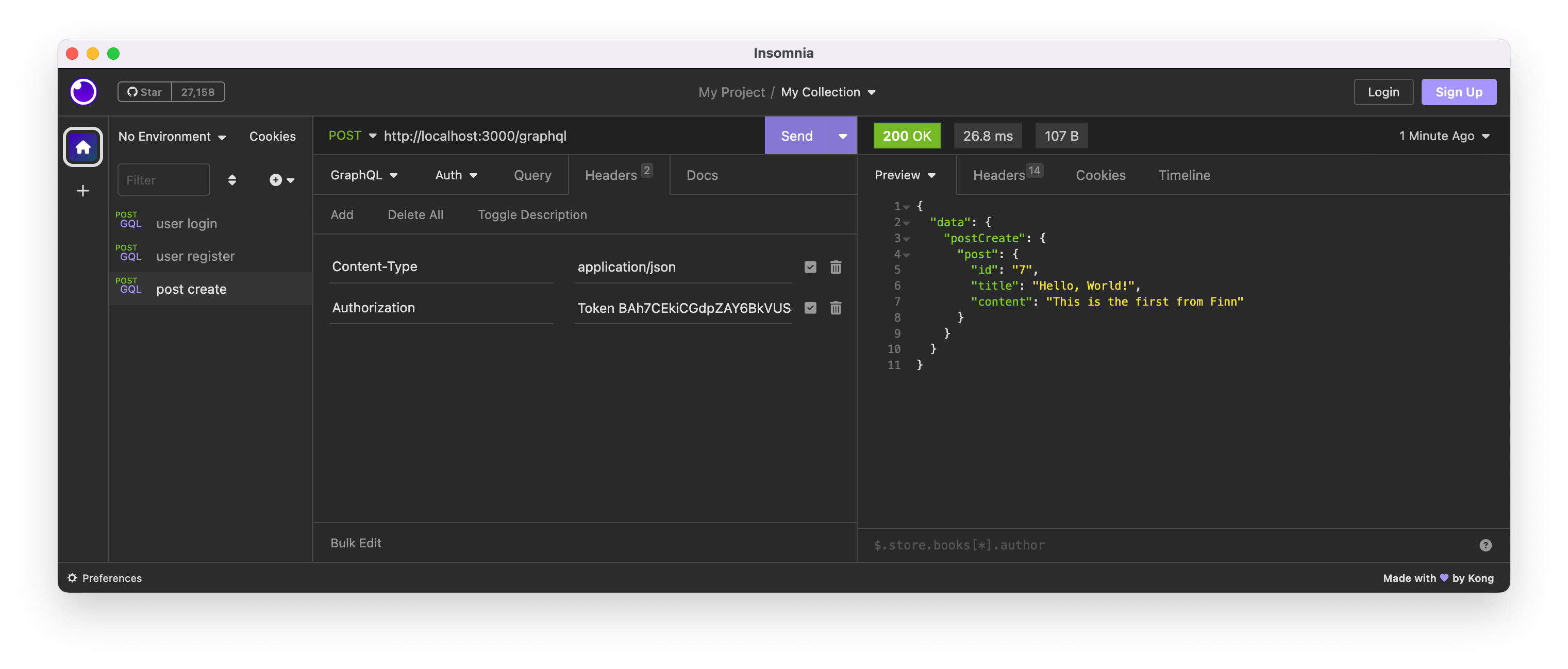
Code
The example Rails app code is on the GitHub repo. Please see https://github.com/yokolet/mini-blog.